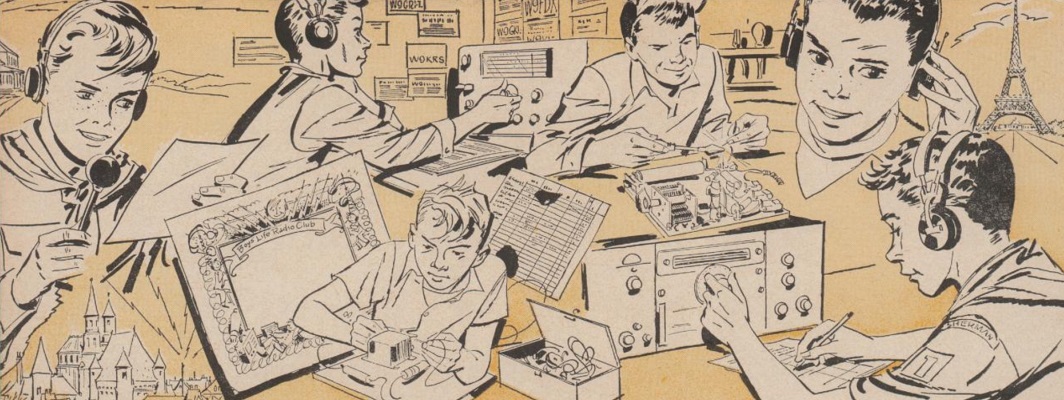GIMP is the linux replacement for Photoshop. I use it to crop pictures or adjust colors, nothing too fancy. Another great use is for making animated gifs.
Making an animated GIF using GIMP. Thank you NEoN Digital Arts for the help!
Select File Menu > Open as Layers > Select all images you want to be in the GIF > Open
In layers tab order your images > The GIF sequence will start with your bottom layer and run through each layer bottom to top. (I have only used two layers but you can use more)
Select Filters from main menu > Animation > Click Optimize for GIF
If needed, scale the images down to reduce final file size
To save GIF > Select File > click Export as
Name your GIF and choose folder > Select File Type > Click GIF Image
Select ‘As Animation’ > Select ‘Loop Forever’ To change speed between each image change the delay Click Export (50 works well, 100 is too slow)