Looks like the days are numbered for my Dell Studio laptop. I have had it since 2009 and it has done a great job. I’ve had a dual boot setup, running Ubuntu as the my primary OS and keeping Windows 7 to meet various requirments: (1) assignments for school that I need to do in MS Office knowing that often OpenOffice does not do the job (PowerPoint is a great example), (2) iTunes… although I don’t need it very often on the laptop, and (3) RR-Track which I use for designing layouts for my O gauge trains.
I use my laptop a lot. I mentioned “school” above… I have been in a program at the University of Saint Mary to earn a Kindergarten through 6th grade teaching license. Next year I retire from the Army and teaching elementary school will be my 2nd Act, my back nine, my mid-life career change. I have been attending night classes since last fall and have completed six classes with five to go, plus student teaching. About at the halfway point now.
I’m looking back to Dell for my next laptop. I’ve had a long line of Dells… the Studio and an XPS before that. Can’t forget the Dell Mini and I am typing now on a Dell Inspiron Mini (a bit bigger than the Dell Mini). I had an HP laptop for a while, which was not a great experience (this was the days when WiFi was just becoming popular). Before that I had an Alienware laptop. Since then, Dell has purchased Alienware and I have decided to give Alienware a go again. I am not a “gamer” but I do appreciate solid hardware and good video performance. I like a fair amount of real estate on a laptop to include both keyboard and screen. My intent is to dual boot it again between Ubuntu and Windows 7, primarily using Ubuntu.

So – why not a Mac? I’ve read a bit on trying to install Ubuntu on a Mac and it sounds like much more trouble than it is worth. Last year I got my XYL a Mac-Mini when her desktop quit. I like it. I used it to edit a video I used last semester when teaching a lesson in a 4th grade class. The video editor was much better than anything Ubuntu had to offer. But ultimately a Mac is not as versatile as a PC that will allow me to load different OSes.
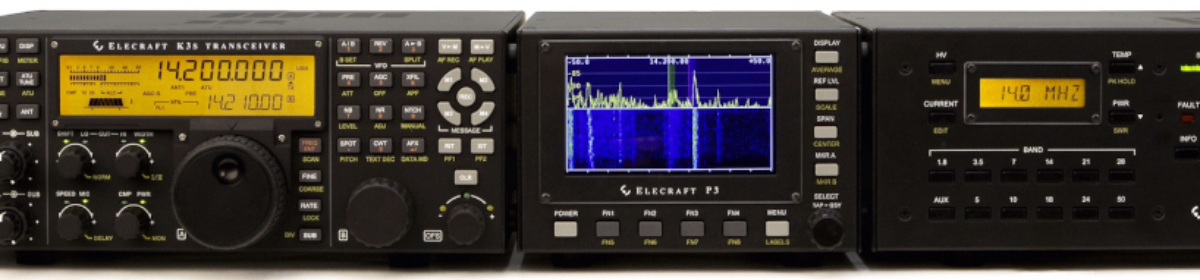
I used CrossOver (a Mac implementation of WINE) to run the Radio Amateurs of Canada’s program ExHAMiner and Industry Canada’s own ICP-2007 exam preparation software on my iMac (running Mac OS 10.6.8, Snow Leopard). These programs ran well under CrossOver. Unfortunately, EZNEC is known not to run under CrossOver.
There are several programs which allow one to install your own purchased copy of Windows and run it on a Mac: Parallels, VMware Fusion, VirtualBox (free), and Apple’s Boot Camp (comes with the Mac). The advantage of CrossOver is that you don’t need a copy of Windows. The disadvantage is that some Windows programs work under CrossOver and some do not.
One way to make installation of Ubuntu or another version of Linux easier on a Mac would be to use an external Firewire drive (very useful for other purposes too) and install the Linux program on it.
You might consider downloading a trial version of CrossOver, installing it on your wife’s Mac Mini, and trying some of your Windows programs on it. If you find some which run OK and if they’re not already listed in the CrossOver compatibility database, e-mail them suggesting that these programs be added to the list. Information about programs that to *NOT* run is also valuable.
My experience with Macs is that, like Subarus, they last and last and last. Some of my Windows-using friends cannot say that.
David, VE7EZM