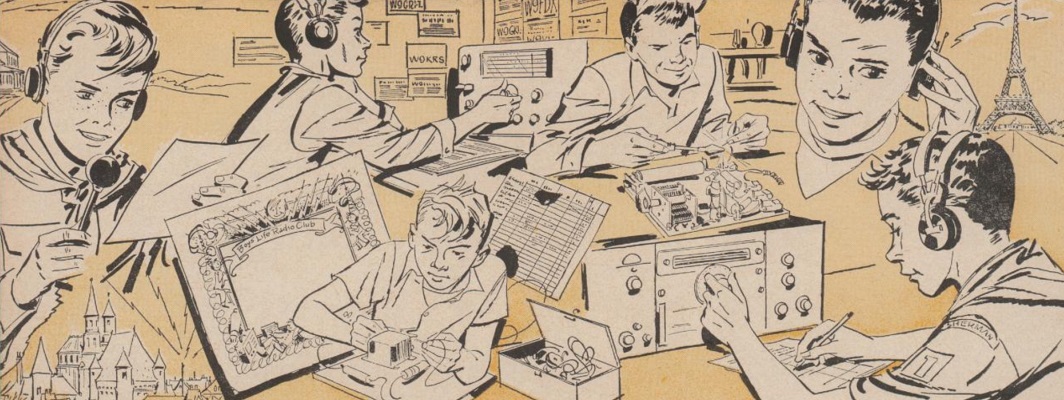Setting up the DigiPan dial scale to read actual transmitted RF frequency:
Under Configure/Band, mark the band you wish to be displayed on the dial scale as active, tab to the Spectrum Start box and enter the Spectrum start frequency in kHz, or kHz and tenths of kHz, and check if you want the dial scale to display the Tone frequency, USB, or LSB. If you select USB, which is the standard, the Spectrum start frequency to enter is the low end of the band segment you want to cover and if you select LSB, it is the upper end of the band segment. It is important to note that the Spectrum Start frequency is the “zero beat” frequency, which is the same as the transceiver dial setting, so it is suggested that the Spectrum start frequency, and accordingly the transceiver dial, be set about 0.5 kHz away from the first desired frequency of operation. As an example, for 20 USB meter operation of PSK31, starting at 14070, enter 14069.5 as the Spectrum start frequency. Set your transceiver dial to 14.069.5 MHz and DigiPan will tune from 14.069.5 MHz to 14.073 MHz for you. Do not touch the transceiver dial after setting it and the DigiPan dial scale will read correctly. Assign the frequency to a memory if you have one.
It is strongly recommended that the operation of PSK31 and PSK63 are practiced in separate bands. There was a problem when a few of the software packages that made it possible to switch between PSK31 and PSK63 on the fly, caused bad QRM to adjacent QSO’s when switched from PSK31 to PSK63. If it is necessary to run switching tests, use the PSK63 section. It is therefore recommended that the following be adopted.
The calling frequencies for PSK31, that have been decided upon for the time being are:
1838.15kHz, 3580.15kHz, 7070.15kHz, 7035.15kHz, 14070.15kHz, 21070.15kHz, 28120.15kHz, 50.290mHz, 144.144mHz, 222.07mHz, 432.2mHz, 909mHz and 10137.15kHz, 18100.15kHz and 24925kHz suggested for the WARC Bands.
The calling frequencies for PSK63, that have been decided upon for the time being are:
1838.15kHz, 3582.5kHz, 7072.5kHz, 7037.5kHz, 14072.5kHz, 21072.5kHz, 28122.5kHz, 50.290mHz, 144.144mHz, 222.07mHz, 432.2mHz, 909mHz and 10142.5kHz, 18102.5Hz and 24925kHz suggested for the WARC Bands.
Use the widest IF filter available. If the IF filter is 3.5 kHz wide, stations between 14.070 and 14.0730 should be workable. If the IF filter is only 2.5 kHz wide, stations between 14.070 and 14.072 will be workable. Even though it may be possible to copy strong stations somewhat outside the filter bandwidth, attempted transmission too far from the filter passband will usually result in operation at greatly reduced power levels.
If you need to use LSB, check LSB, set the transceiver to 14.073 MHz, and the Spectrum Start frequency to 14073.0 kHz, and DigiPan will tune down 2.5 kHz or the width of the IF filter for you. DigiPan will remember the dial scale settings you enter, so when you change band, it will usually only be necessary to select the active band and the dial scale will read correctly.
You can edit the default Band and Spectrum start frequency to any band and any frequency and the DigiPan dial scale will read correctly, as long as the frequency is entered in kHz. Just remember to always set the Spectrum start frequency and the transceiver dial frequency to the same value and select the same sideband on each.